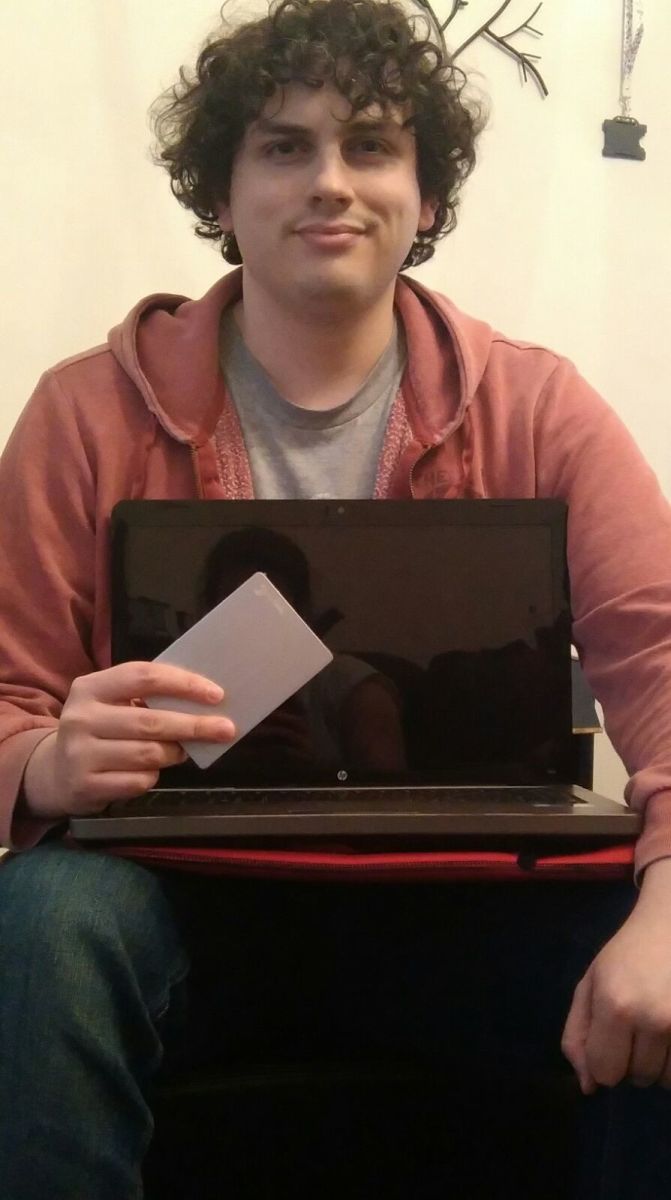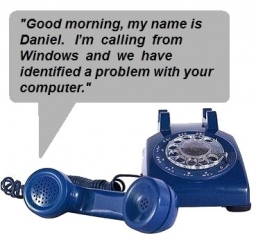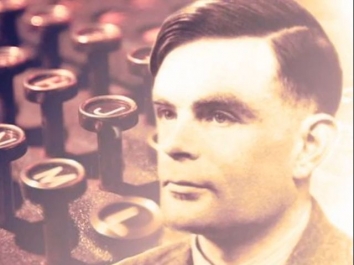With thanks to Esther Green, Senior Account Executive, Tricker PR.
An Aberdeen University student could have lost an academic year’s worth of material when his laptop crashed – but for heeding his mum’s words of wisdom and ensuring his data was backed up.
For Euan Badenoch (23) being able to retrieve data after a computer crash was a “lifesaver” that meant that he could retrieve his work on a different PC and continue where he left off.
The former pupil of Turriff Academy was nearing completion and close to deadline on a 3,000 word assignment for his Masters Degree in Environmental Science when his laptop gave up the ghost.
His mum Morag works at Clark Integrated Technologies near Turriff and one of her regular reminders to Euan after he left home to embark on his studies was the importance of backing up data in case of an accident or failure.
Euan followed her advice, backing up his work to a USB and external hard drive. It meant that when disaster struck and his laptop failed, all was not lost and he could simply pick up where he left off.
Euan admits it would have been devastating to have lost all of his work due to a computer failure.
“My laptop is old and when I went to switch it back on there was no life and I had a panic attack as I’d spent a lot of time and research on this piece of work and the deadline was just a day away,” he explains.
“Not only would I have lost that particular assignment and but the rest of my university course work since October last year.
“Having my data backed up was a lifesaver. It’s just something I do automatically now and have multiple saved copies so that it’s always accessible.”
Yesterday was World Back Up Day, with the message to not be an April Fool by failing to back up data.
Back up services are important for individuals and it’s essential for business too, says Clark IT’s technical lead Amar Mirashi.
Amar has many real experiences of being able to avert major problems for the businesses they support, such as in cases when files have been accidentally deleted, ransomware has struck or a laptop was lost.
One customer’s network was hit by ransomware attack through the CryptoLocker virus which encrypted network files. With hourly back-ups in place, Clark was able to restore systems to the time 15 minutes before the virus struck, allowing business to continue as normal.
Through back up, Clark IT was able to restore an accidentally deleted document to a client which was essential evidence in a legal wrangle it was having with a supplier. The document had been part of a deleted email, but it was traced and restored through back up – and the client won the dispute.
A businessman who left his laptop on the boot of his car and drove off never saw the portable equipment again – but with cloud back up Clark IT ensured he was able to access all of his data.
Amar says:
“As a trusted adviser to clients, it is our responsibility to ensure they have the best services possible and we do that proactively and we stress to our clients the importance of having correct back up in place. At times when there may be potential for problems, we pick that up through alerts to our support desk and act and advise appropriately.
“It’s all part of the fully managed service we provide for our clients. Preventing data loss and ensuring business continuity for our customers is key.”
To find out about World Back Up Day, visit http://www.worldbackupday.com/
Clark IT has 25 years of experience in providing industry leading support and delivering business-class technology. The company’s integrated solutions provide industry leading services, productivity and cost effective IT platforms for business growth. For more information, see the firm’s website at www.clark-it.com